Top Markup.io Alternatives for Creative Collaboration & Client Proofing
If Markup.io isn’t cutting it anymore, these alternatives offer faster proofing, better branding, and smoother client feedback. Designed for growing creative teams, they help you work smarter and deliver polished results with less back-and-forth.
)
Quick Summary
This guide highlights the best Markup.io alternatives for creative collaboration and client proofing. From faster uploads to branded galleries and smoother approvals, these tools make it easier to share, collaborate, and receive feedback. Visit the Picflow Blog for more tips on streamlining your creative workflow.
Looking for Better Markup.io Alternatives For Improved Review Processes?
Markup.io works well for basic annotations and quick feedback. But for creative teams managing multiple clients, tight deadlines, and complex deliverables, its limited features can sometimes slow things down.
Depending on your workflow and collaboration style, you may need a tool that delivers more branded client experiences and efficient proofing workflows that match the quality of your work.
In this Picflow guide, we’ll review the top Markup.io alternatives to improve your collaboration process, so you can save time, impress clients, and deliver faster.
Why Listen to Us?
We work closely with creative professionals to help them manage, share, and present visual content with ease. With customizable galleries and powerful proofing tools, Picflow removes the endless email threads that make reviews stressful. We’ve built our own platform based on the real needs of creatives, which is how we know which platforms are designed to improve your creative workflow.

What is Markup.io?
Markup.io is a web-based collaboration tool that allows teams to leave comments and annotations directly on websites, images, and documents. With a simple click, users can add visual, contextual notes right where they matter.
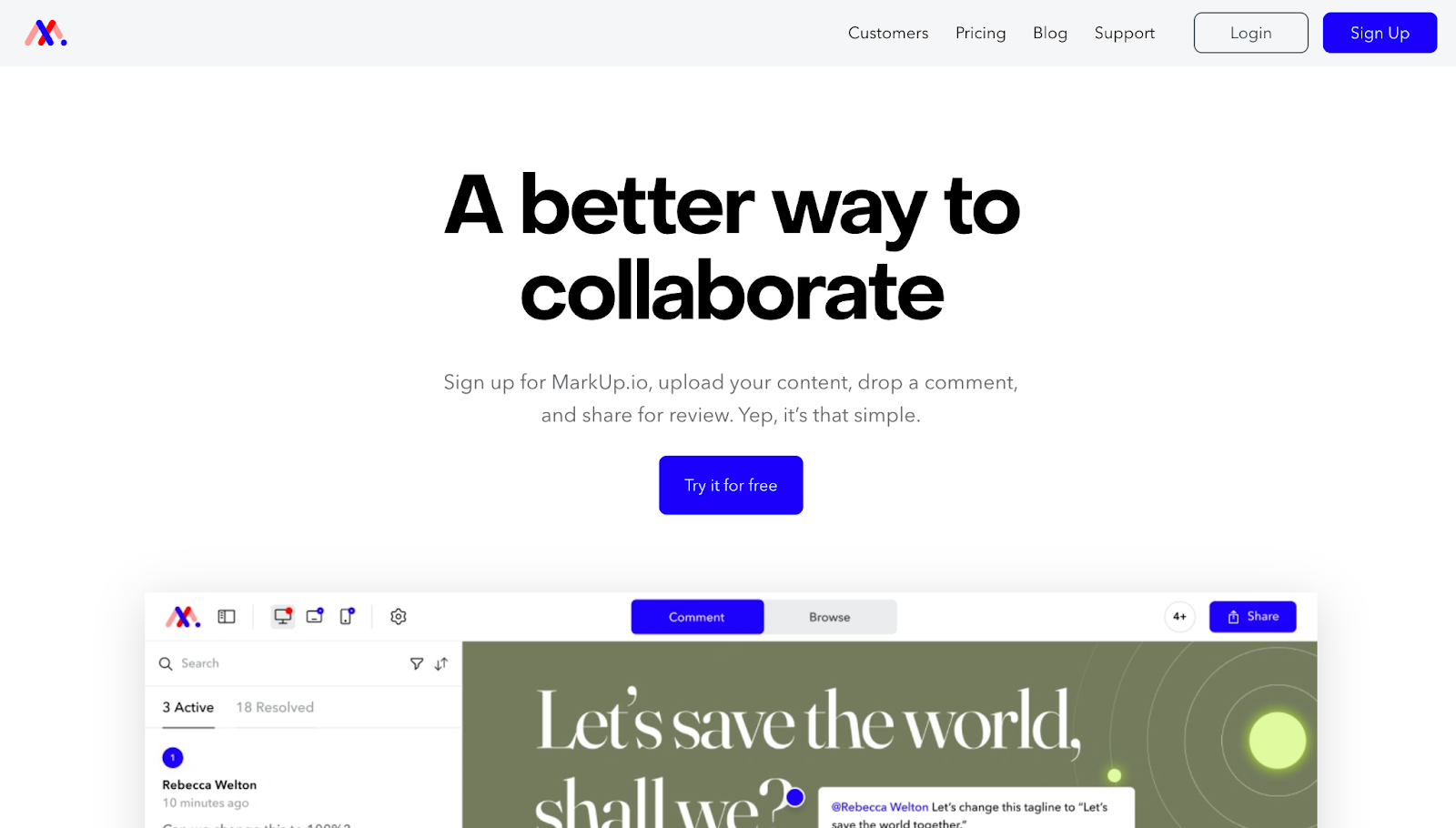
The platform is built to streamline the review process for designers, developers, and content teams who need to collect feedback from clients or team members. With features like screenshot capture, issue tracking, and basic project management, Markup.io helps you collaborate faster and get approvals without the back-and-forth.
Why Consider Markup.io Alternatives?
Limited branding: Markup.io keeps things basic. There’s no way to customize the galleries to reflect your brand.
No client gallery experience: It’s built for internal use, not client presentation. You won’t find client-facing layouts or curated galleries that feel premium. Platforms like Picflow offer branded galleries designed to impress clients and enhance the delivery experience.
Not built for visual storytelling: Photographers and visual creators need more than utility. Markup.io lacks the layout and aesthetic flexibility needed to showcase high-res photos beautifully.
Basic feedback tools: You get annotations, but that’s about it. There are no favorites, color labels, or workflow views that make advanced proofing easy and intuitive.
Best Markup.io Alternatives
Picflow
Frame.io
Filestage
Ziflow
GoVisually
ProofHub
1. Picflow
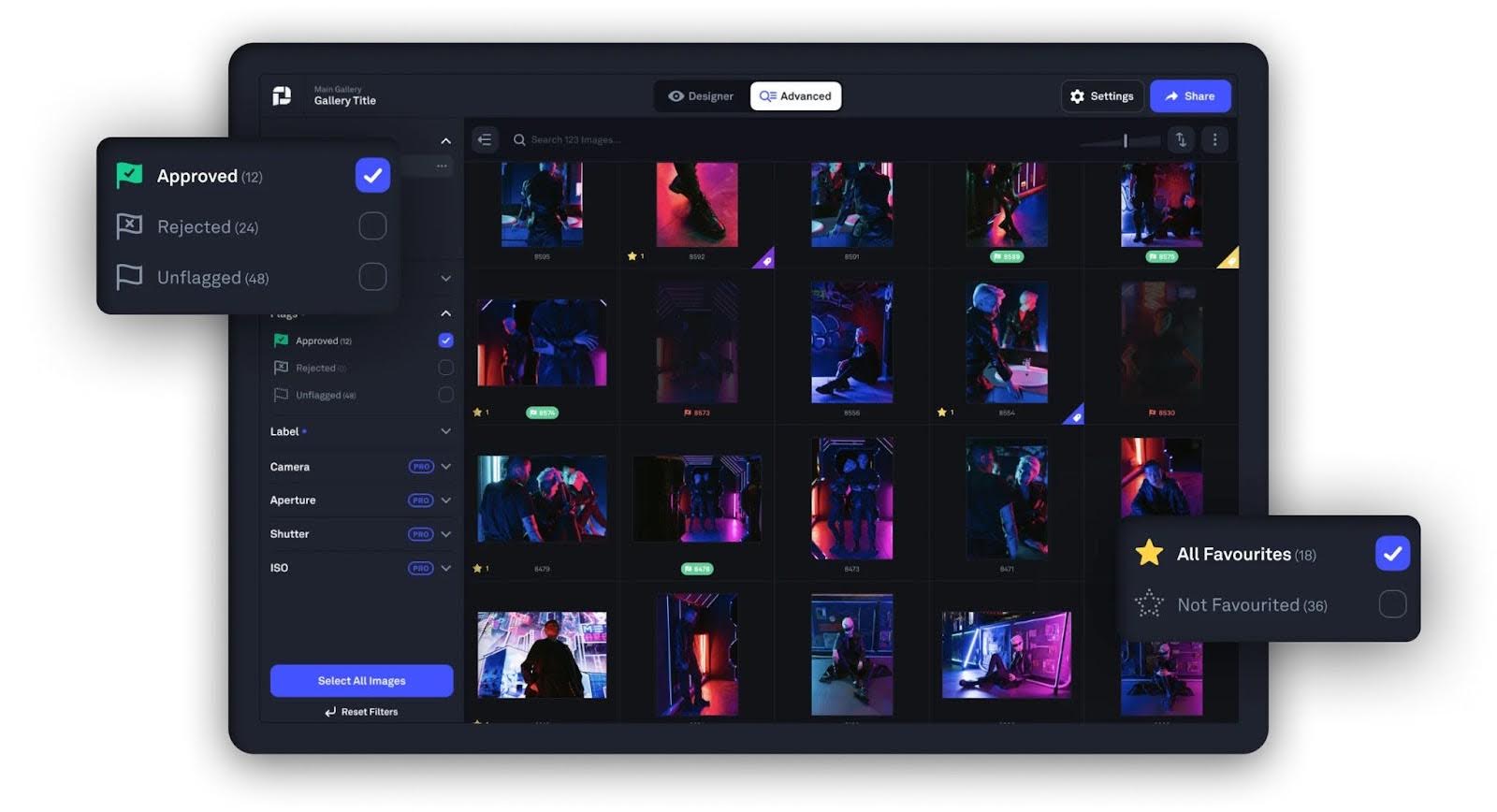 Picflow is a visual collaboration tool built specifically for creatives who need fast, elegant, and flexible ways to share work and collect feedback.
Picflow is a visual collaboration tool built specifically for creatives who need fast, elegant, and flexible ways to share work and collect feedback.
Our platform lets you create stunning branded galleries, tag visuals, manage versions, and collect detailed feedback through favorites, color labels, and annotations. All with blazing-fast uploads and a layout that works beautifully on any device.
Whether you're a photographer delivering wedding albums or a marketing team reviewing ad creatives, Picflow makes every project feel polished and client-ready.
Built-in proofing tools, custom permissions, and workflow features like bulk actions and filename exports let you see who’s viewed, downloaded, or commented on your work. Overall, Picsflow is designed to enhance your workflow, not complicate it.
Key Features
Fast upload: Upload high-res images at unthrottled speeds without affecting quality.
Gallery designer: Create responsive, on-brand galleries using multiple layout options, adjustable image sizes, and custom sections that work beautifully on any device.
Client review tools: Enable favorites, flags, comments, color labels, and annotations to streamline approvals and ensure clear client feedback on each asset.
Workflow mode: Work smarter with review filters, bulk actions, and filename exports. Workflow Mode turns galleries into actionable to-do lists.
Image converter: Convert images to any format right from your browser, no signup needed. Great for preparing assets quickly for delivery or repurposing.
Security & Privacy: Control access with password-protected links, expiration dates, and download restrictions to keep your work safe and client-ready.
Advanced permissions: Share galleries securely with password protection, download settings, and view tracking.
Seamless integrations: Connect to Google Drive, Dropbox, and embed galleries on websites or client portals.
Pricing
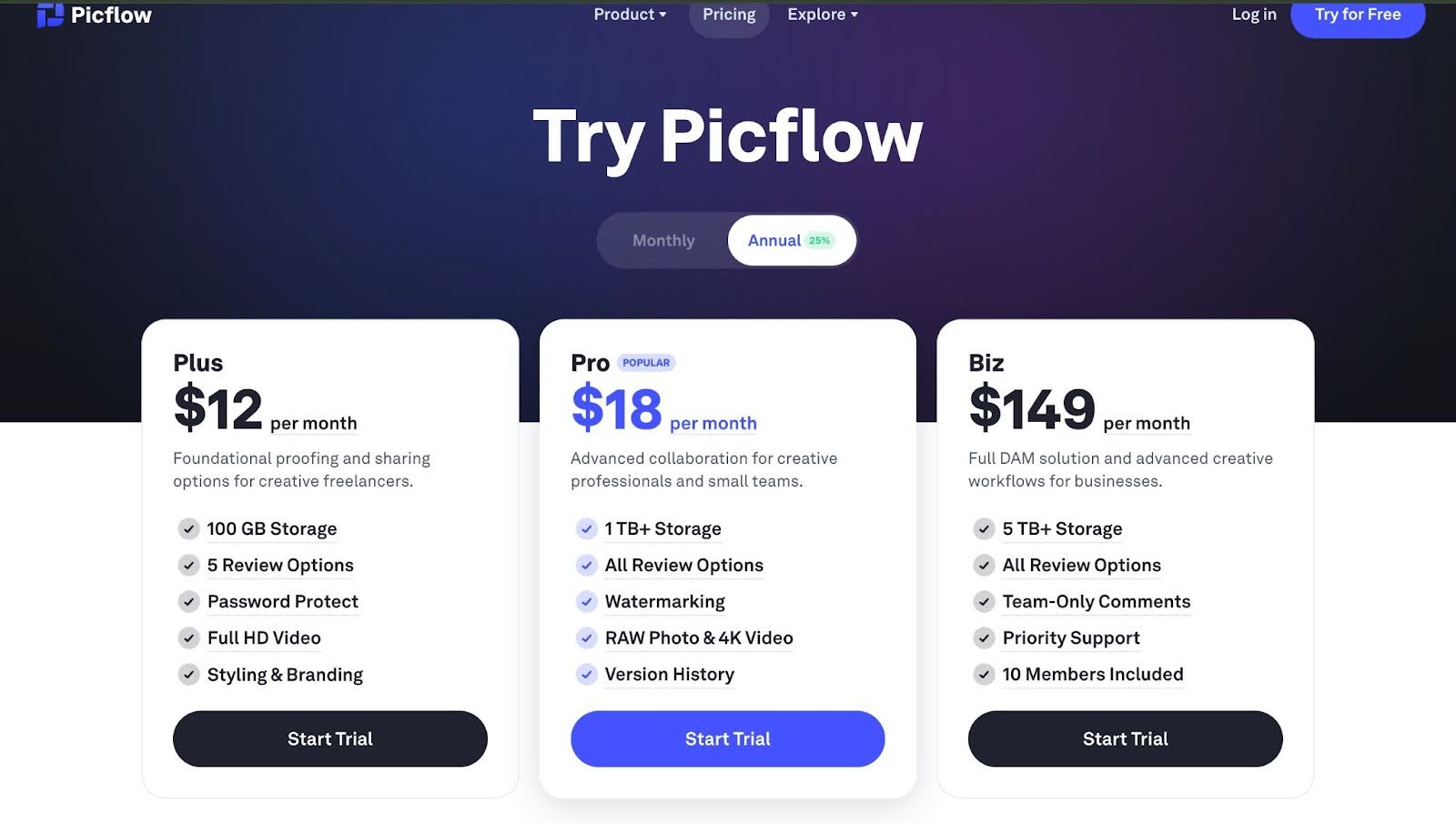
Free: Basic features for asset management
Plus: Foundational proofing and sharing options for creative freelancers
Pro: Advanced collaboration for creative professionals and small teams.
Biz: Full DAM solution and advanced creative workflows for businesses.
Enterprise: Custom pricing for large-scale needs.
Pros & Cons
Picflow helps you deliver work fast and makes galleries look clean and professional.
You can customize layouts and themes to match your brand style.
Clients can leave detailed feedback using comments, flags, color labels, and annotations.
You can filter reviews, use bulk actions, and export filenames to speed up your workflow.
Supports high-res formats without compression.
Built-in tools like file conversion and activity tracking save time.
Limited support for non-visual file types like spreadsheets.
Only suited for teams with image-heavy workflows.
2. Frame.io
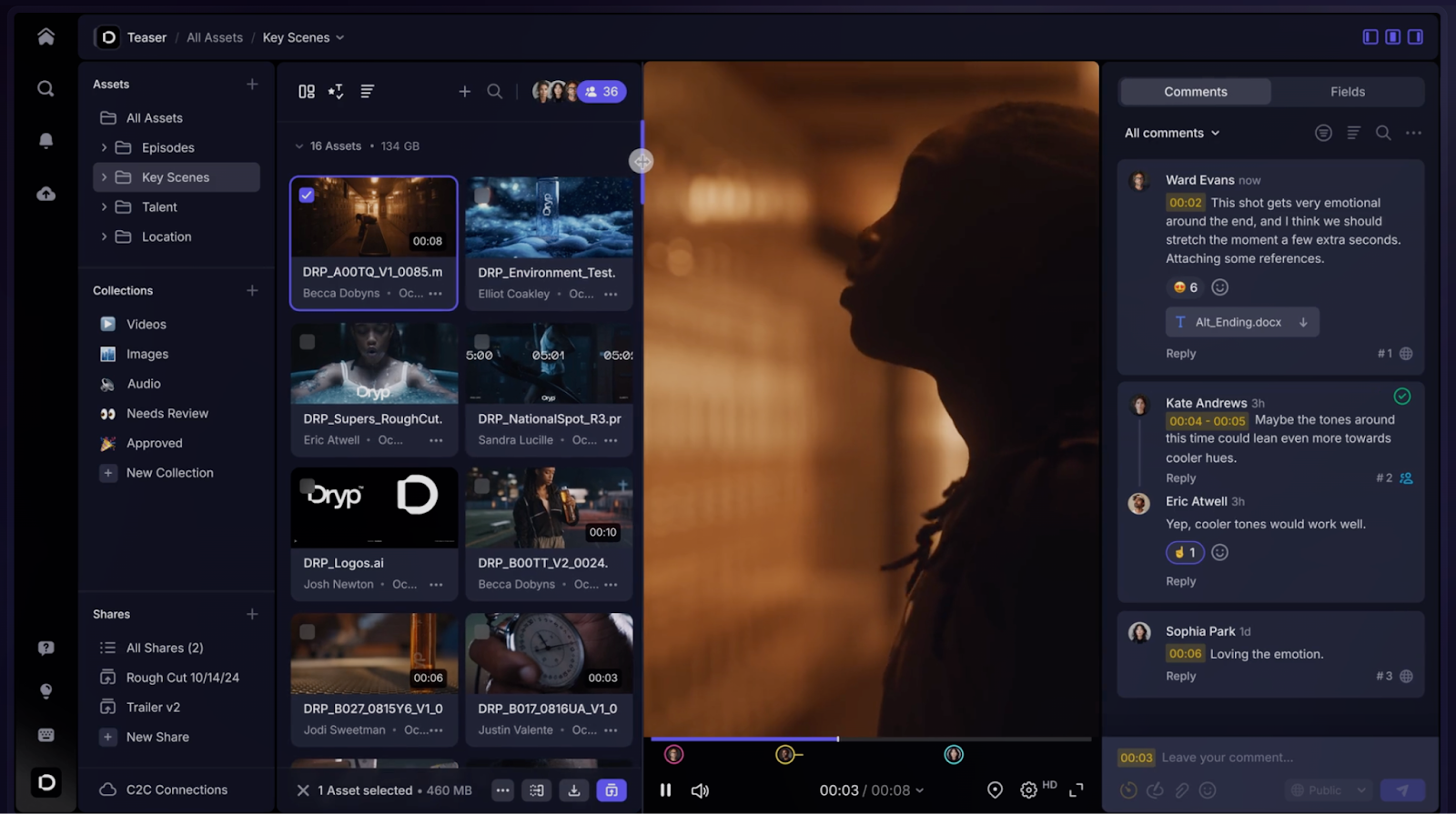 Frame.io is a high-performance video sharing and collaboration platform used by filmmakers, editors, and creative teams. Built with deep Adobe Creative Cloud integrations, Frame.io makes it easy to share edits, collect frame-accurate feedback, and streamline post-production.
Frame.io is a high-performance video sharing and collaboration platform used by filmmakers, editors, and creative teams. Built with deep Adobe Creative Cloud integrations, Frame.io makes it easy to share edits, collect frame-accurate feedback, and streamline post-production.
Key Features
Time-stamped comments: Clients can leave feedback directly on the video timeline, making edits clear and actionable.
Version control: Easily compare versions side-by-side to track changes and client revisions throughout the editing process.
Team collaboration: Invite collaborators, assign roles, and manage access permissions, all in one secure platform.
High-speed uploads: Upload large video files quickly, even in 4K and higher resolutions, without delay.
Mobile access: Review and comment on videos from anywhere using the mobile app, ideal for remote teams.
Pricing
Free Plan: For basic tools to experience Frame.io
Pro: For small teams managing a small number of videos
Team: No limitations in sharing higher-quality assets with clients
Enterprise: Custom plans with expanded storage, advanced support, and user management
Pros & Cons
Built for video teams with frame-accurate timeline feedback
Seamless integration with Adobe Premiere Pro and Creative Cloud
Handles large video files, including 4K and higher resolutions
Real-time collaboration with version tracking and mobile access
Primarily focused on video, so it’s less useful for image or web-based projects
Pricing can scale quickly for larger teams or higher storage needs
No Android app, which can be frustrating for Android users.
3. Filestage
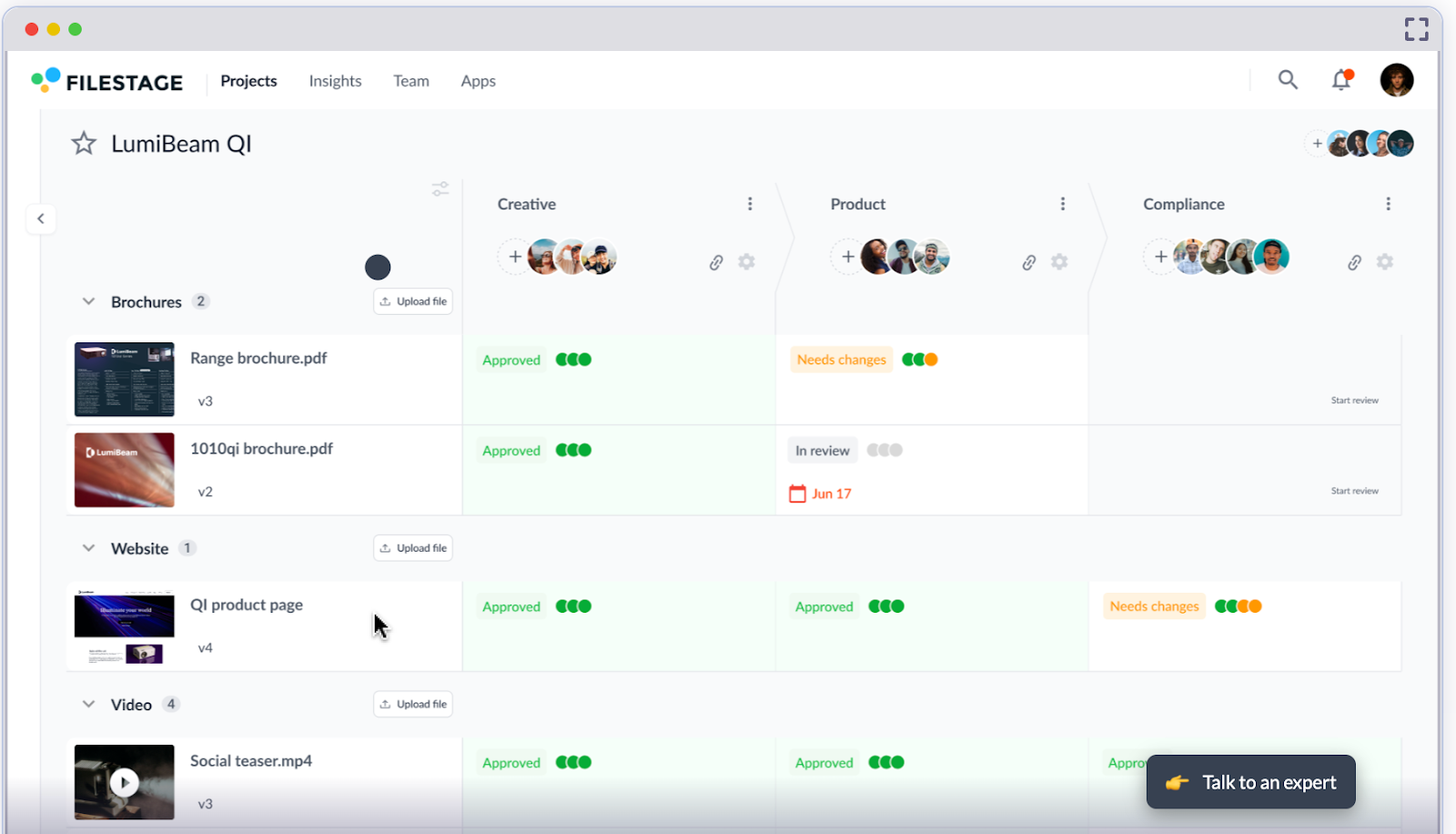 Filestage is an all-in-one review and approval platform that helps teams collaborate on documents, videos, images, and websites. It's designed for marketing teams, agencies, and content creators who need a centralized space for clear, trackable feedback.
Filestage is an all-in-one review and approval platform that helps teams collaborate on documents, videos, images, and websites. It's designed for marketing teams, agencies, and content creators who need a centralized space for clear, trackable feedback.
Key Features
Multi-file support: Review videos, PDFs, images, and live websites all within a single, organized platform.
Version management: Track and compare file versions easily, ensuring all stakeholders are aligned on updates.
Real-time comments: Leave comments directly on files with time stamps or pinpointed markers for clarity.
Custom workflows: Create multi-stage approval processes with defined reviewer roles and deadlines.
Automated reminders: Keep projects moving forward with automatic follow-ups for pending feedback.
Pricing
Free trial: Perfect for brands looking for something better than email reviews.
Basic plan: With essential tools to simplify the approval workflow.
Professional: Suitable for teams in need of more advanced features.
Enterprise plans: Custom price available on request.
Pros & Cons
Great for content-heavy marketing and media teams.
Helps teams track approvals and improves transparency
Let you check off completed feedback and manage versioning easily
Custom-branded emails and clear review links reflect your brand and keep clients happy
A limited number of review steps on the Pro plan
Not much flexibility to customize steps beyond what’s offered
Limited use for non-video projects like photography or web design.
4. Ziflow
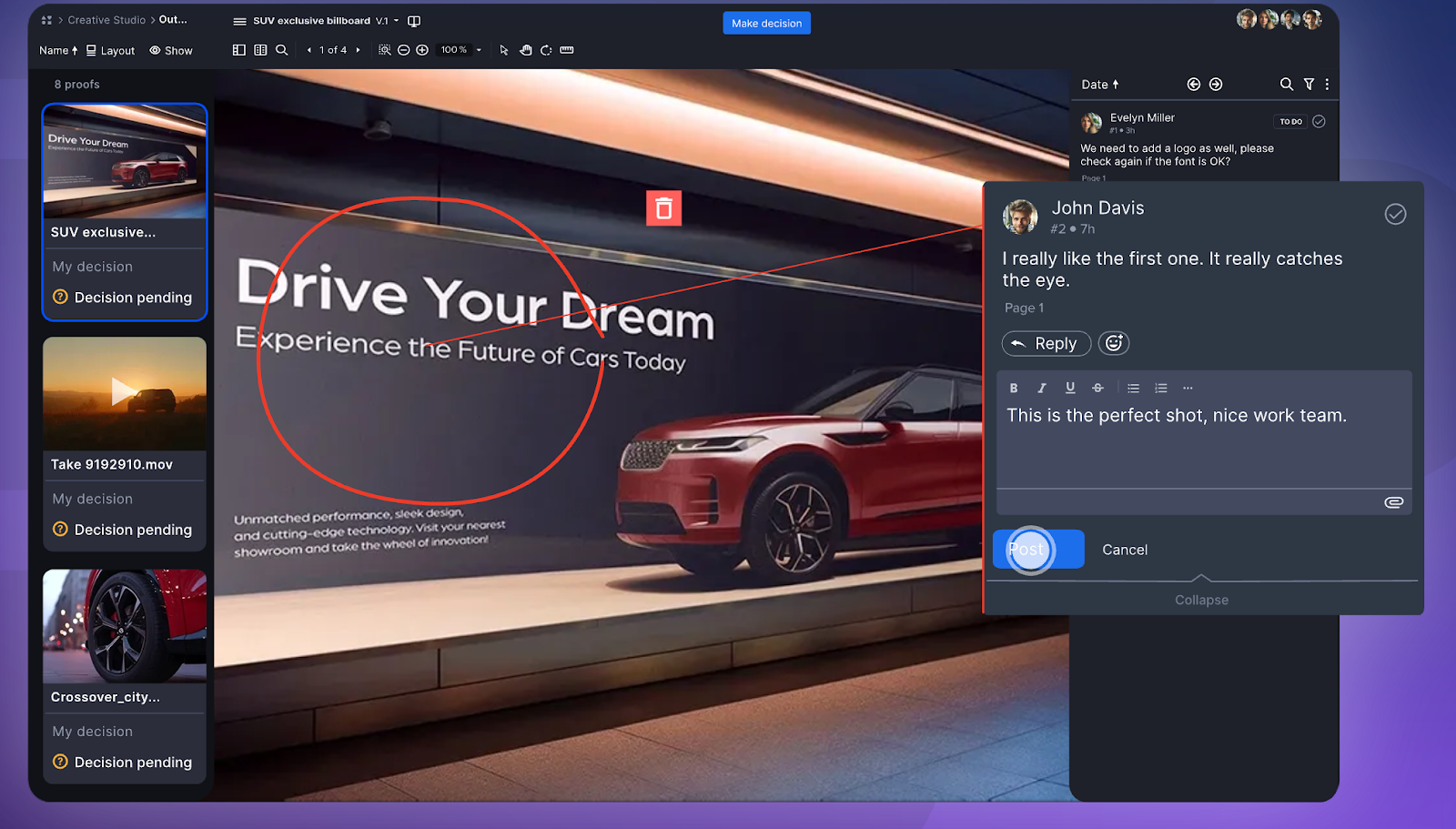 Ziflow is an advanced online proofing and approval platform designed for creative agencies and enterprise marketing teams. It supports a wide range of file types from videos and PDFs to web banners and offers detailed version tracking, threaded comments, and automated workflow steps.
Ziflow is an advanced online proofing and approval platform designed for creative agencies and enterprise marketing teams. It supports a wide range of file types from videos and PDFs to web banners and offers detailed version tracking, threaded comments, and automated workflow steps.
Key Features
Advanced review workflows: Create custom multi-step workflows with automated routing, stages, and decision tracking.
Multi-file collaboration: Review videos, images, PDFs, audio, and web content, all in one place.
Commenting & Markup: Precise annotations and threaded comments make feedback clear and actionable.
Automated versioning: Easily manage revisions and compare changes across multiple file versions.
Integrations: Connect with tools like Slack, Asana, Adobe Creative Cloud, and more for better collaboration.
Pricing
Free trial: Basic tools for creatives and freelancers
Standard: Contains all essential features for upcoming teams.
Pro: Offers advanced features and collaboration tools.
Enterprise: Custom pricing with advanced features and priority support
Pros & Cons
Great for big teams with complex approval processes
Strong security features and workflow automation
Includes useful markup tools and downloadable PDF reports
Supports multi-stage reviews and compliance tracking
Too advanced for smaller teams or simple projects
It can take time to set up and learn for first-time users
PowerPoint files don’t show speaker notes, which can limit reviews.
5. GoVisually
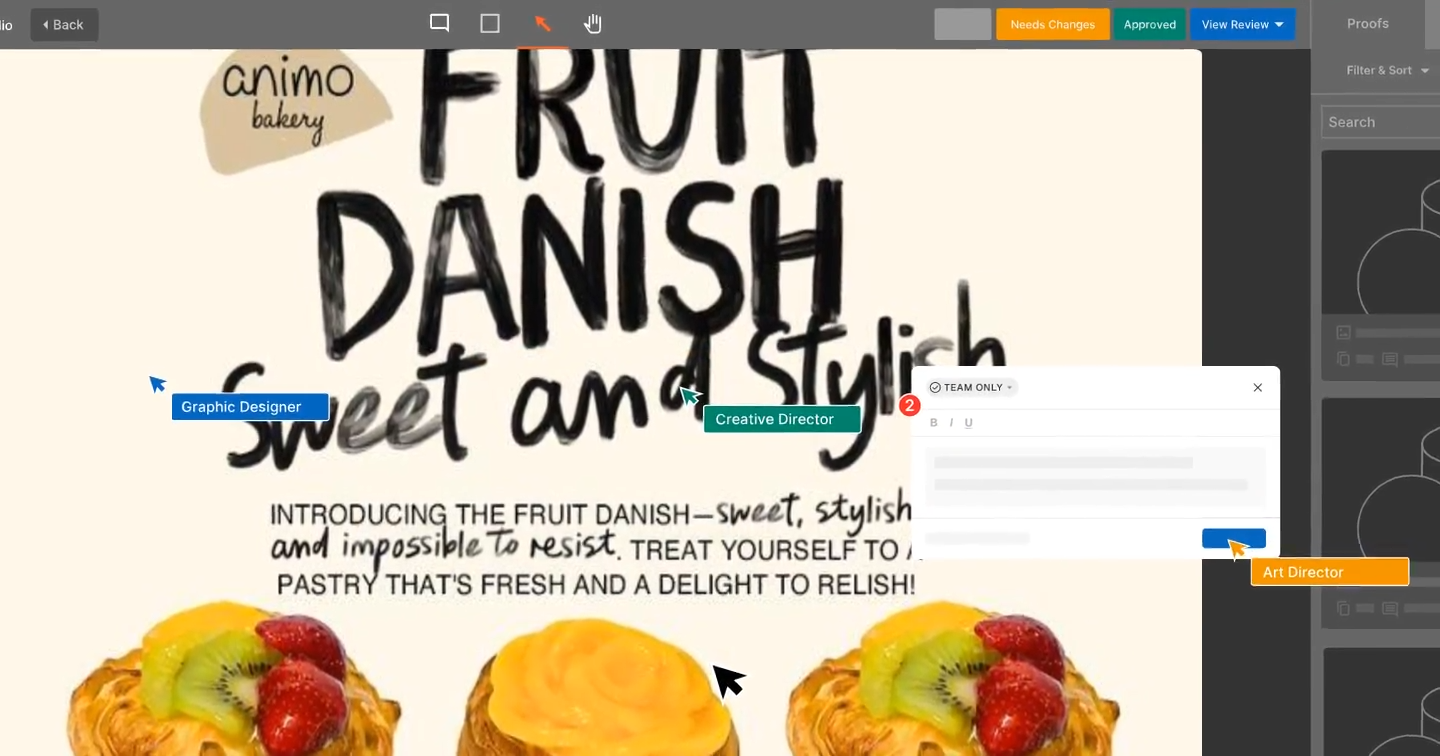
GoVisually is a straightforward, visual-first proofing tool ideal for designers, marketing teams, and freelancers who need precise feedback on images, PDFs, and videos. Trusted by over 10,000 creative teams, it helps slash review time with user-friendly annotations and simple client approvals.
Key Features
Annotation tools: Add comments directly on designs, videos, or PDFs for fast, clear feedback.
Version history & compare: Track changes, compare versions side by side, and revert to previous edits with ease.
Approval workflows: Speed up reviews with one-click approvals, @mentions, and auto-reminders.
Branding & Security: Add your logo and password-protect proofs for a secure client experience.
App integrations: Connect with Adobe CC, Slack, Asana, and 3,000+ other tools via Zapier for seamless workflows.
Pricing
Lite: For seamless review and approval for freelancers and small teams.
Pro: Advanced features for growing teams who need more control.
Enterprise: Custom solution for large organizations.
Pros & Cons
You can collaborate with unlimited clients without any friction
Custom branding and strong app integrations make it flexible for use with existing tools.
Great for visual teams working with all kinds of creatives
Speeds up approvals and shows who’s reviewed what.
Requires a minimum of three users on paid plans
Limited feature set for advanced proofing or comparison
Too many email notifications can lead to missed comments
6. ProofHub
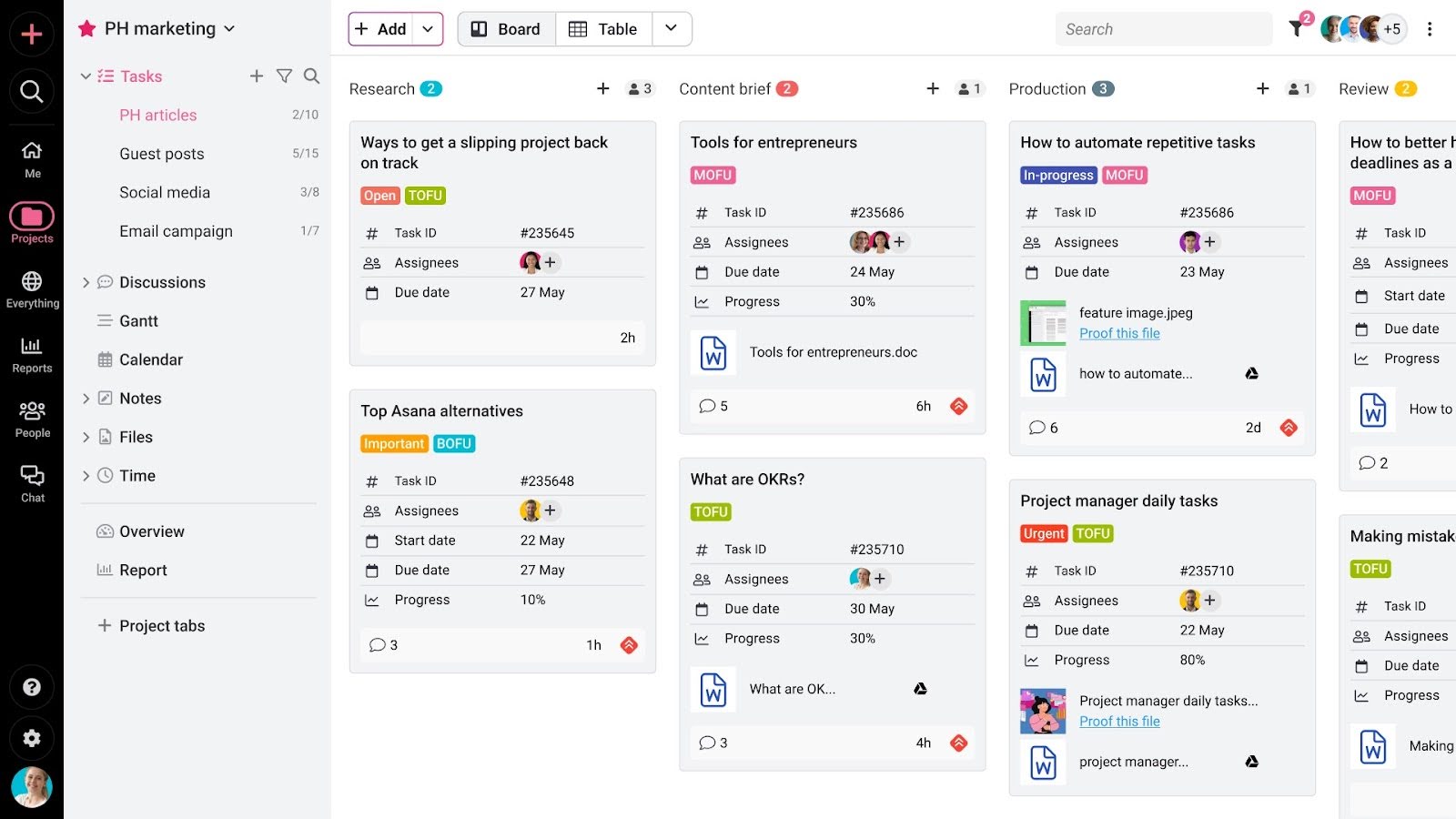 ProofHub is an all-in-one project management and proofing platform designed for growing teams that need better control over tasks, timelines, and creative approvals. It combines task boards, time tracking, file sharing, and proofing tools in a single workspace to enhance collaboration among teams.
ProofHub is an all-in-one project management and proofing platform designed for growing teams that need better control over tasks, timelines, and creative approvals. It combines task boards, time tracking, file sharing, and proofing tools in a single workspace to enhance collaboration among teams.
Key Features
Task management: Assign tasks, set deadlines, and visualize progress with Kanban boards, Gantt charts, and calendars.
Custom workflows: Tailor approval processes and task pipelines to fit your team’s unique workflow.
Time tracking: Monitor time spent on tasks and projects, ideal for billing and productivity insights.
Discussions & Chat: Centralize communication through project discussions and real-time team chat.
Role-based access: Control who can view, comment, or edit content with granular permission settings.
Pricing
Essential plan: For unlimited users and core tools.
Ultimate control plan: For unlimited users with custom access roles and permissions.
Pros & Cons
Combines task management and creative proofing in one platform
Ideal for cross-functional teams handling planning and approvals
Custom roles and access control help with privacy and team structure
Kanban boards and task workflows are easy to manage so everyone stays aligned
In-app and email notifications can feel excessive
Proofing tools work but aren’t as sleek as design-focused platforms
No standout features beyond core project management tools
Streamline Creative Collaboration and Client Proofing with Picflow
While Markup.io helped introduce visual reviews, modern creative teams need tools that deliver speed, elegance, and client-ready galleries in one simple platform. Picflow meets this need by transforming how teams handle feedback loops, showcase work, and manage final deliveries.
With customizable galleries, efficient proofing tools, version control, and blazing-fast uploads, our platform gives you everything you need to deliver polished, client-ready work faster, more organized, and with fewer revisions.
Ready to improve your feedback loop? Try Picflow for free today.


)