Best Filecamp Alternatives for Managing Digital Assets Seamlessly
If Filecamp isn’t keeping up with your team’s creative demands, it might be time to upgrade. These Filecamp alternatives offer faster workflows, smarter asset management, and better ways to present your work while maintaining full creative control.
)
Quick Summary
This guide explores the top Filecamp alternatives that provide enhanced digital asset management with better creative control, streamlined client delivery, and metadata organization. Ideal for photographers, agencies, and marketers seeking speed, security, and seamless collaboration across their creative workflows. Visit the Picflow Blog to discover more ways to manage your digital assets.
Looking For the Right Filecamp Alternative for Your Creative Team?
Filecamp is a popular digital asset management platform, but it doesn’t always meet the needs of every creative team. Perhaps you’re seeking easier collaboration, faster client proofing, or more polished presentations. When your workflow grows, you may need to consider alternative tools that offer more flexibility and better features.
In this Picflow guide, we’ll highlight the top Filecamp alternatives that provide smarter asset management and visually impressive experiences your clients will love.
Why Listen to Us?
We work closely with creative professionals who need to manage, share, and get feedback on their visual work quickly. From photographers and agencies to marketing teams, we understand what makes digital asset management tools truly effective. Our platform is designed around the real challenges creatives face to help streamline their workflow and deliver their best work faster.

What is Filecamp?
Filecamp is a cloud-based digital asset management (DAM) platform that helps teams store, organize, and share digital files in one central location. It’s designed to support creative workflows by offering tools for file organization, tagging, version control, and download tracking.
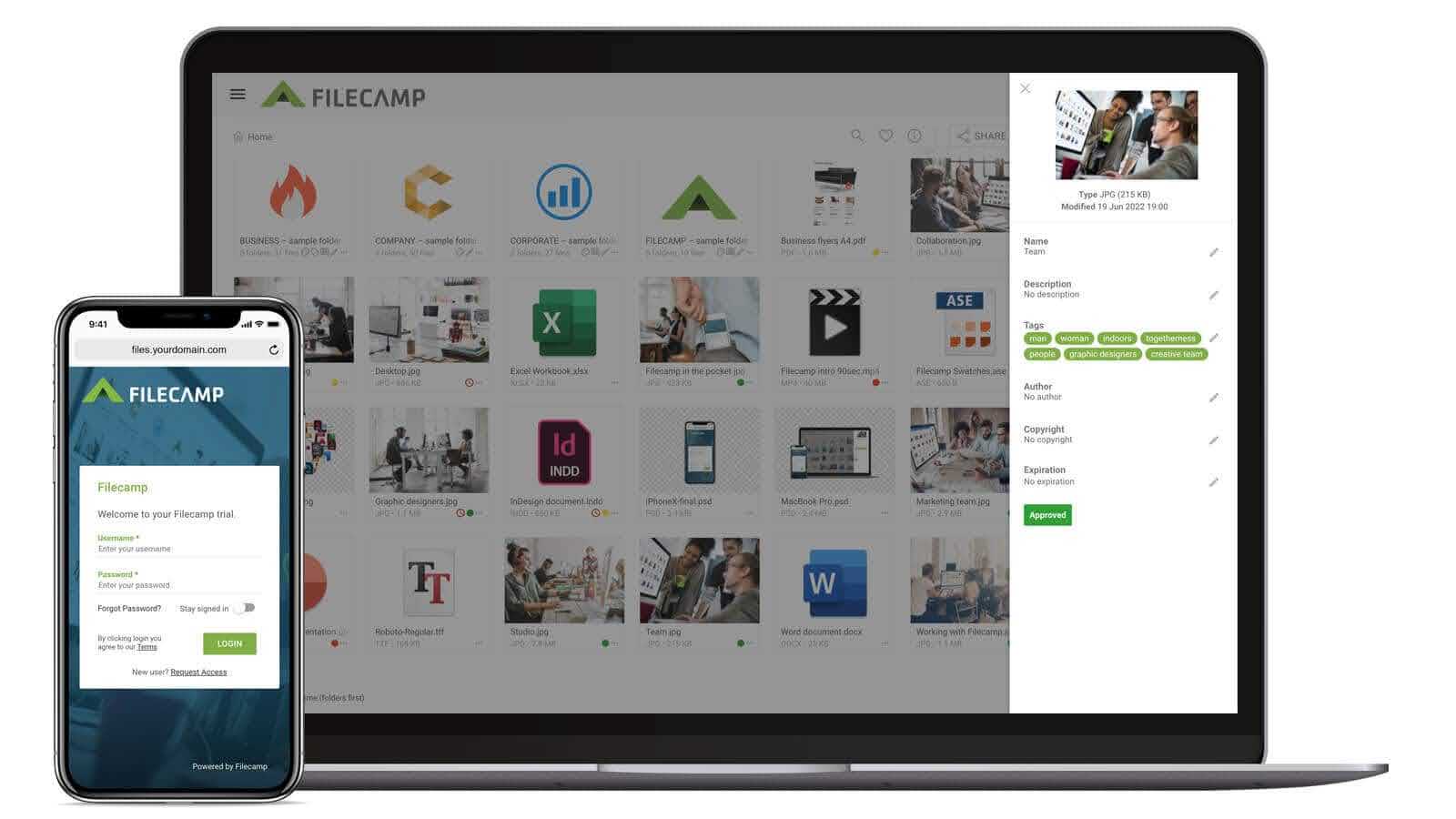 With features like white-label branding and user-specific permissions, teams can create branded portals for clients or collaborators. Filecamp is commonly used by marketing teams, creative agencies, and small businesses to maintain consistent asset management across projects.
With features like white-label branding and user-specific permissions, teams can create branded portals for clients or collaborators. Filecamp is commonly used by marketing teams, creative agencies, and small businesses to maintain consistent asset management across projects.
Why Look for Filecamp Alternatives?
Limited creative presentation: Filecamp lacks visual-first galleries or flexible layouts for showcasing creative work.
No built-in proofing: There are no markup tools, annotations, and review features for easy client feedback and approvals.
No workflow automation: You won’t find built-in tools to automate tasks or streamline approval stages.
Minimal integration support: Filecamp doesn’t offer deep integrations with popular creative or project management tools, making workflow automation harder.
Limited scalability: As asset libraries grow, Filecamp can become harder to navigate and maintain without advanced structure and automation features.
Our Top Filecamp Alternatives
Picflow
Brandfolder
Bynder
Canto
Frame.io
MediaValet
1. Picflow
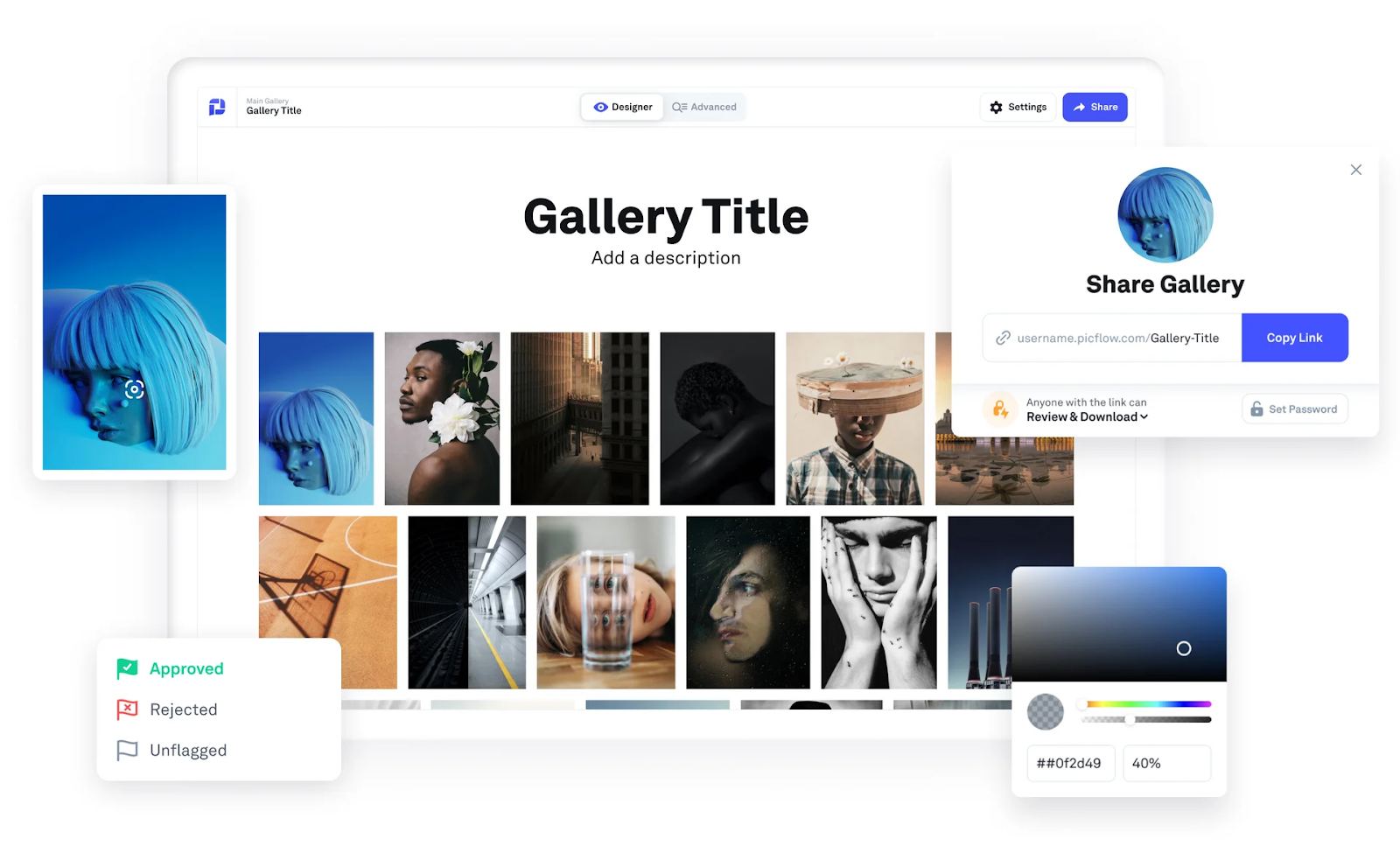 Picflow is a visual-first digital asset management platform, built for creative teams who need more than just a place to store files. It combines beautiful galleries with advanced feedback tools for a smooth client experience.
Picflow is a visual-first digital asset management platform, built for creative teams who need more than just a place to store files. It combines beautiful galleries with advanced feedback tools for a smooth client experience.
You can customize layouts, control review settings, and share assets instantly, all without slowing down your workflow. From drag-and-drop uploads to real-time annotations and client-friendly proofing, Picflow keeps your work moving without interfering with your productivity or losing creative control.
Key Features
Lightning-fast delivery: Upload at full speed, then send high-res files to clients instantly, no throttling, no delays.
Secure sharing controls: Control access with password protection, view tracking, and custom download settings for peace of mind.
Workflow mode: Stay organized with filters, bulk actions, and filename exports, perfect for handling large projects from one clean dashboard.
Visual review tools: Speed up feedback and approvals with smart tools like favorites, comments, flags, color labels, and image annotations.
Real-time activity tracking: Know who viewed, dropped a comment on, or downloaded assets to save time.
Branded galleries: Customize layouts, colors, and logos to create client-ready galleries that match your brand without writing a single line of code.
Cloud integrations: Sync with Google Drive, Dropbox, and Box, or embed galleries directly on your website or client portal.
Pricing
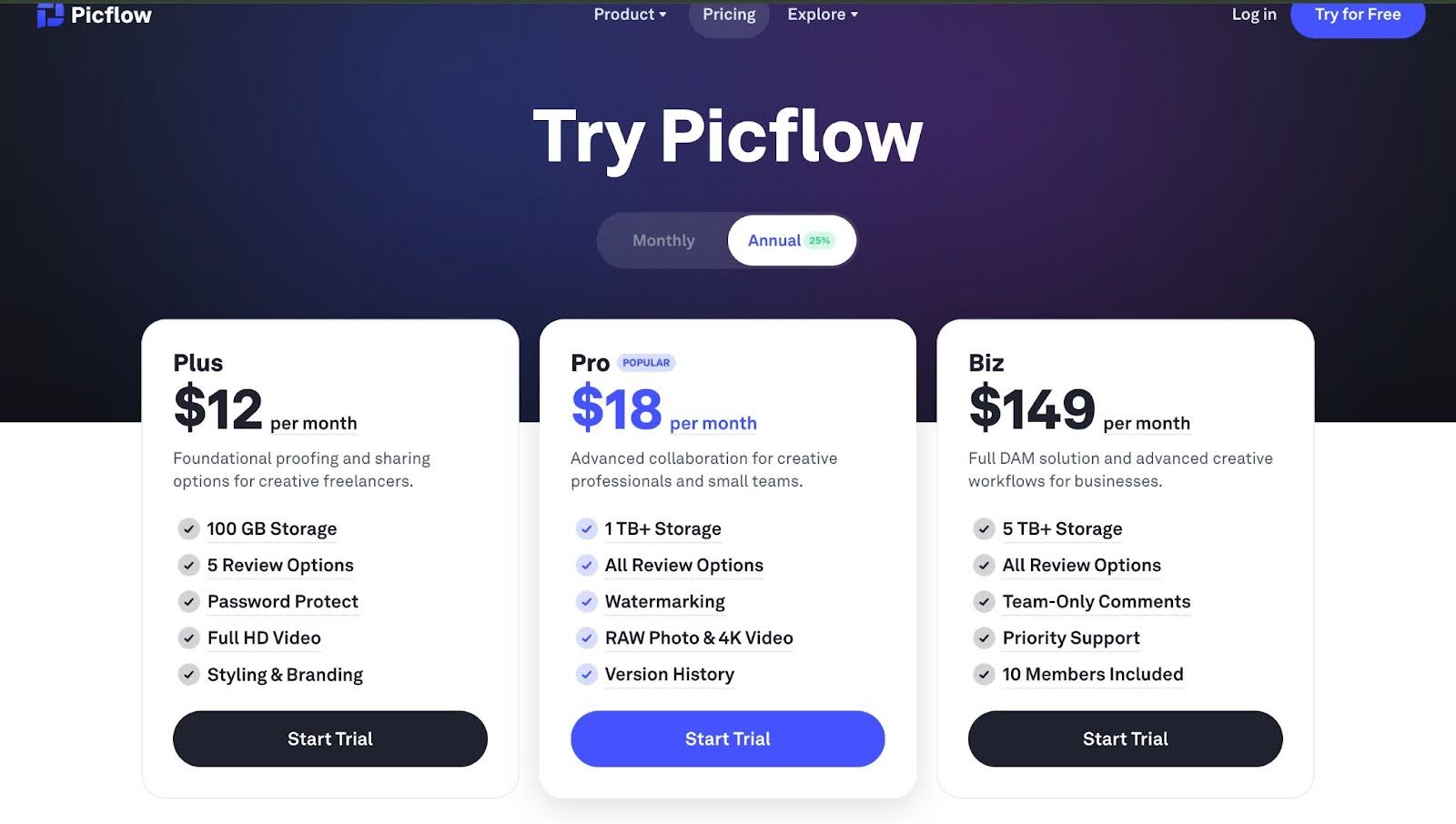
Free: Basic features for asset management
Plus: Foundational proofing and sharing options for creative freelancers
Pro: Advanced collaboration for creative professionals and small teams.
Biz: Full DAM solution and advanced creative workflows for businesses.
Enterprise: Custom pricing for large-scale needs.
Pros & Cons
Share files and get feedback in real-time, all in one place.
Stay organized with filters, bulk actions, and easy file exports.
See who’s viewed, downloaded, or left feedback on your work.
Built-in review tools make it easy for creatives to collect clear feedback.
You decide what your clients can see, download, or comment on.
Video support is still evolving compared to image tools
Best suited for teams with image-heavy workflows
2. Brandfolder
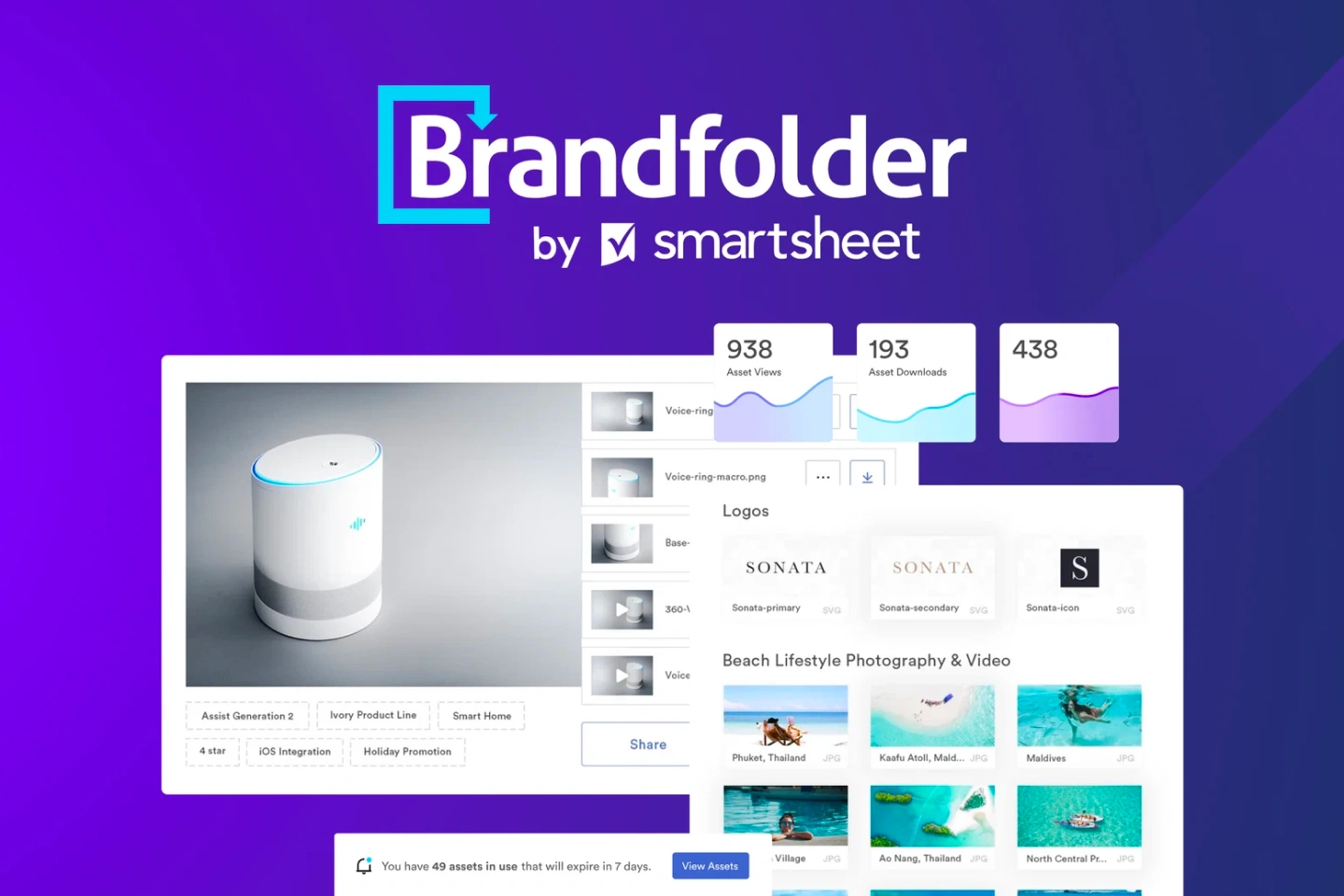 Brandfolder is a digital asset management (DAM) platform designed to help mid-sized and enterprise businesses organize, manage, and distribute creative assets efficiently. It creates a central location for storing everything from brand guidelines to videos, helping teams work faster across departments and external partners.
Brandfolder is a digital asset management (DAM) platform designed to help mid-sized and enterprise businesses organize, manage, and distribute creative assets efficiently. It creates a central location for storing everything from brand guidelines to videos, helping teams work faster across departments and external partners.
The platform is a strong fit for businesses managing high volumes of content while needing to maintain brand consistency and improve creative operations at scale. You can check out other Brandfolder alternatives if you’re exploring other options.
Key Features
AI-powered tagging and search: Easily locate files with automated metadata tagging and smart search.
Asset insights: Track asset usage and engagement to understand performance across channels.
Secure sharing: Generate expiring share links and control user permissions for secure asset delivery.
Collaborative workspaces: Work with internal and external stakeholders in a shared environment.
Version management: Keep teams aligned with updated versions and audit trails.
Pricing
Brandfolder offers custom pricing based on the number of users, storage, and features.
Pros & Cons
AI-powered data tagging makes it easy to automatically generate tags for assets.
You can track how assets are used, who is using them, and how often
Integrates with widely used tools like Adobe Creative Cloud, Slack, and Salesforce
Provides access control over who can view, download, or edit each asset
Brandfolder doesn’t offer built-in editing or content creation features.
Initial setup can take time if you're migrating a large volume of disorganized assets.
File previews don’t always support all formats, which can slow review workflows
3. Bynder
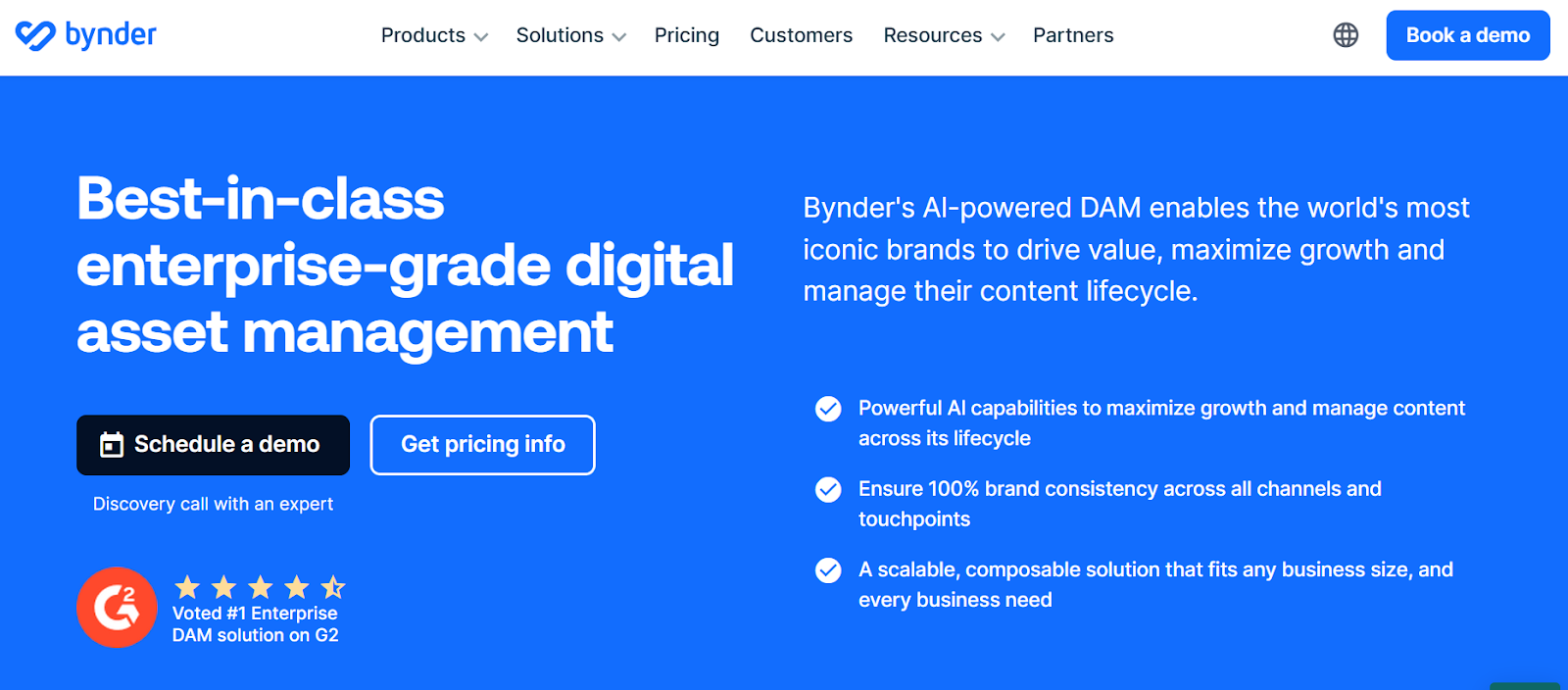 Bynder is a cloud-based digital asset management (DAM) platform built to help marketing teams manage, organize, and distribute content at scale. It acts as a central hub for digital assets, streamlining workflows, enforcing brand guidelines, and speeding up content delivery across teams and regions.
Bynder is a cloud-based digital asset management (DAM) platform built to help marketing teams manage, organize, and distribute content at scale. It acts as a central hub for digital assets, streamlining workflows, enforcing brand guidelines, and speeding up content delivery across teams and regions.
It is ideal for companies juggling complex campaigns and massive content libraries across multiple markets. If you’re exploring other options, several strong Bynder alternatives offer similar DAM capabilities for different needs and budgets.
Key Features
Advanced search & filters: Use AI, metadata, and custom taxonomy to instantly find the right asset.
User permissions & roles: Set role-based access to control who can view, edit, or download content.
Digital rights management: Control who can use each asset, track activity, and stay compliant with usage rights.
AI-powered automation: Speed up your workflow with smart tools like auto-tagging, duplicate detection, and AI-powered image search.
Creative project management: Plan, assign, and monitor creative tasks from concept to approval in one workspace.
Pricing
Bynder offers custom pricing based on team size and features.
Pros & Cons
It’s easy to find files fast with smart search, tags, and filters.
Works smoothly with tools like Adobe, Salesforce, and popular CMS platforms.
You can fully customize portals and brand hubs to match your style.
Keeps your team on track with version history and built-in approval flows.
Setup can be time-consuming, especially when importing large asset libraries
Can feel too enterprise-heavy for fast-moving creative teams
Search performance may slow down with large libraries
4. Canto
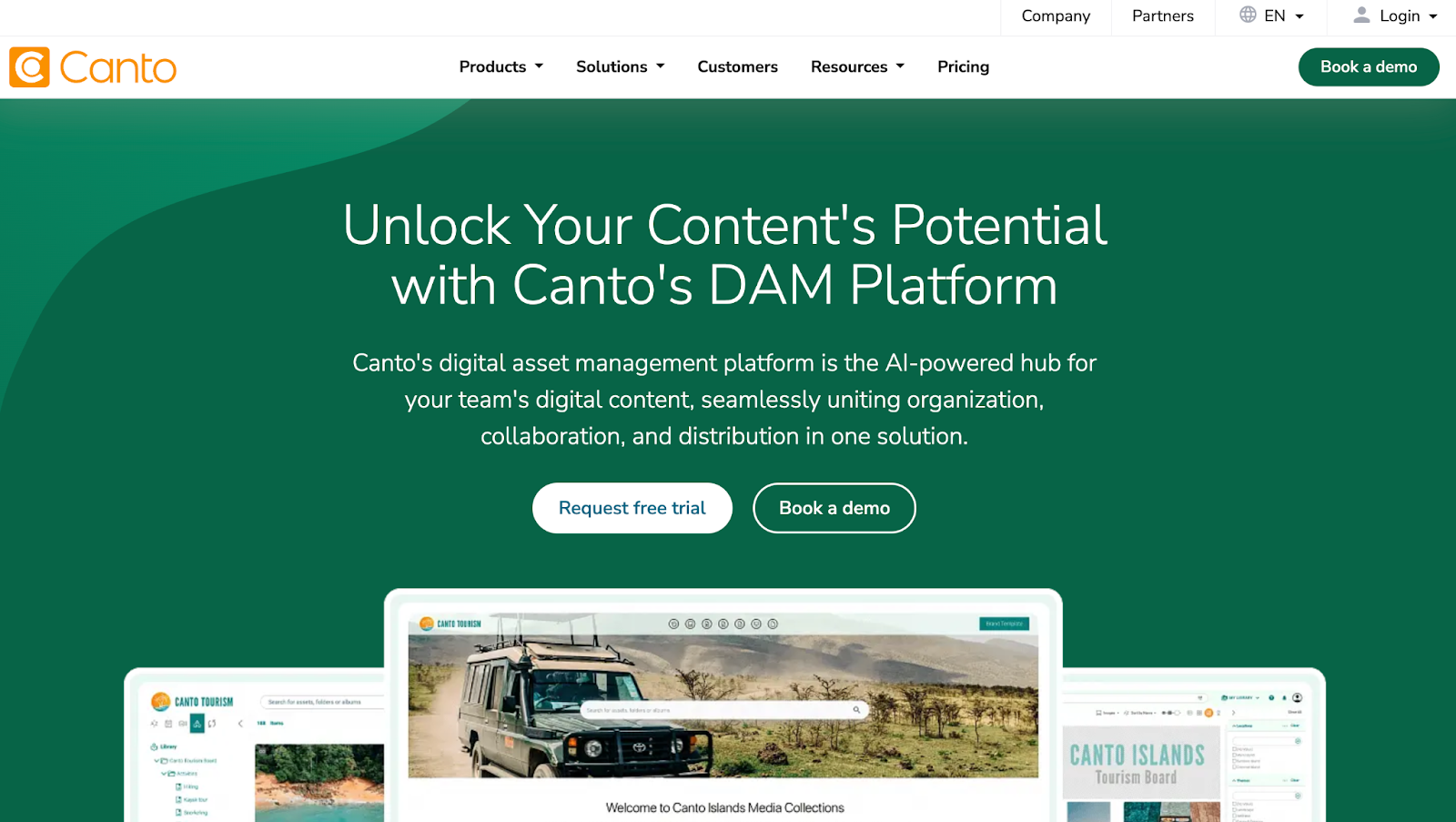 Canto is a digital asset management platform designed to centralize, organize, and share creative assets efficiently. With features like custom metadata, smart tags, and facial recognition, Canto makes it easy to find the right asset fast. Approval workflows and version control ensure teams stay aligned and avoid using outdated or off-brand content.
Canto is a digital asset management platform designed to centralize, organize, and share creative assets efficiently. With features like custom metadata, smart tags, and facial recognition, Canto makes it easy to find the right asset fast. Approval workflows and version control ensure teams stay aligned and avoid using outdated or off-brand content.
It’s a great choice for marketing teams and creative departments that need a centralized content hub and advanced metadata capabilities.
Key Features
Metadata-rich organization: Easily tag, filter, and locate assets using custom metadata fields that help you organize assets exactly the way your team works.
Smart albums & portals: Build branded, shareable content hubs for both internal teams and clients to access curated assets with ease.
Version control & audit trails: Maintain a clear record of every asset’s history, including edits, approvals, and usage details for better accountability.
Branding tools: Create and deliver polished, on-brand galleries that visually align with your company’s identity across every touchpoint.
Workflow collaboration: Real-time commenting, approvals, and shared workspaces streamline team feedback.
Pricing
Canto also offers custom pricing plans based on your needs.
Pros & Cons
Canto makes it easy to find specific files with advanced search and filtering tools.
Teams can collaborate smoothly using shareable links, integrations, and flexible permissions.
Companies can create branded portals to maintain consistency across all shared assets.
AI-powered tools enhance search accuracy and help automate everyday tasks.
Managing and navigating folder structures and portals can be confusing.
Limited project management features, such as the absence of task assignment and real-time editing.
Pricing lacks transparency and may be high compared to the features offered.
5. Frame.io
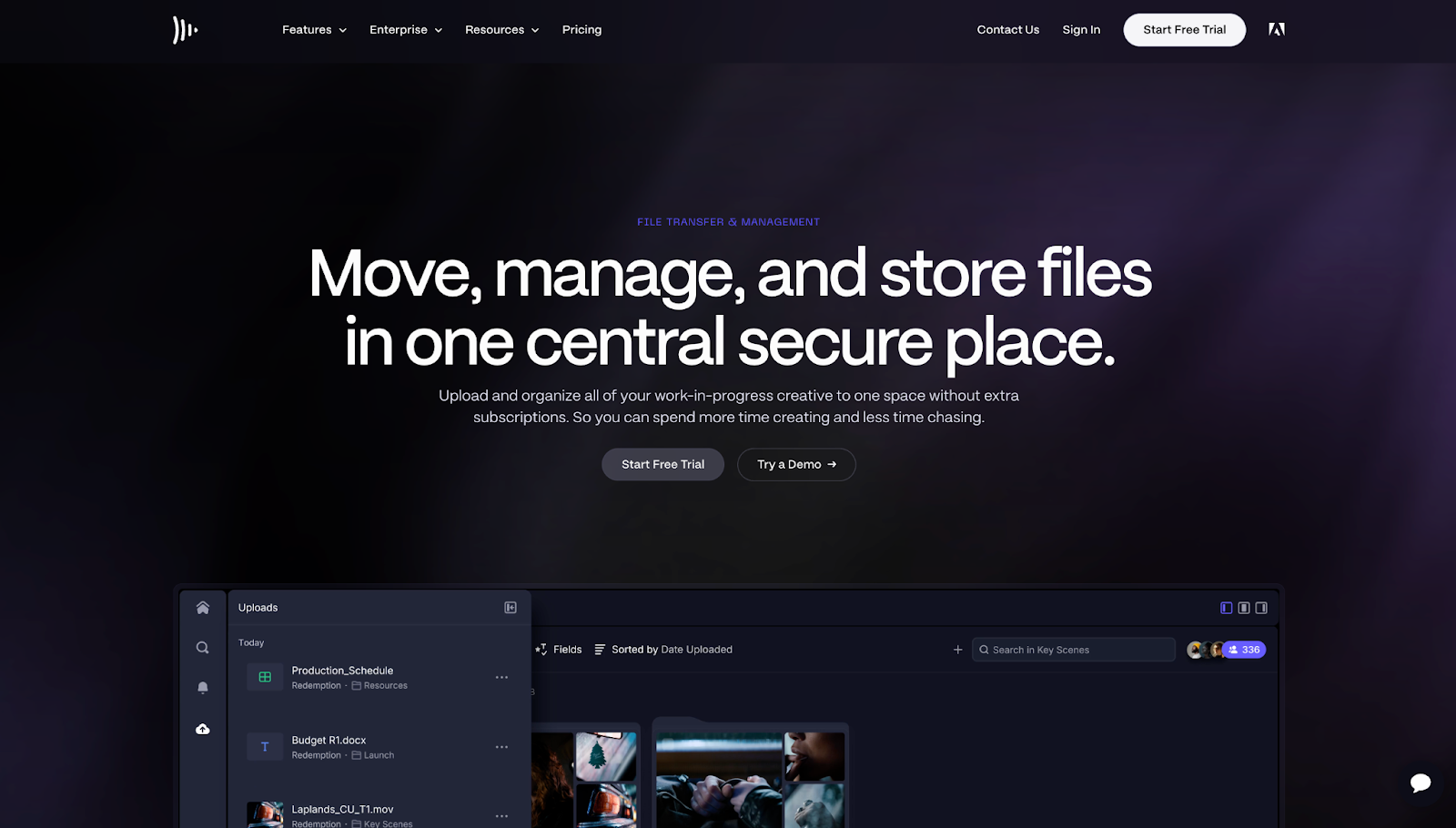 Frame.io is built for creative teams working heavily with video. It offers a visual-first collaboration space where users can comment directly on the video timeline, compare versions side by side, and approve edits without jumping between tools. It’s especially popular among video editors, agencies, and filmmakers who want to simplify post-production.
Frame.io is built for creative teams working heavily with video. It offers a visual-first collaboration space where users can comment directly on the video timeline, compare versions side by side, and approve edits without jumping between tools. It’s especially popular among video editors, agencies, and filmmakers who want to simplify post-production.
Its deep integrations with Adobe Premiere Pro and After Effects make it a go-to solution for editors who want to work within their editing environment while managing feedback and version history.
Key Features
Secure sharing: Control access with watermarks, passwords, and domain restrictions to keep content protected.
Cloud-based storage: Upload and manage large video files quickly with secure cloud hosting.
Version control: Keep track of changes and compare different edits side by side during review.
Collaborative tools: Use @mentions, hashtags, and shared comments to keep team feedback clear and organized.
Native integrations: Work inside tools like Premiere Pro, After Effects, and Final Cut Pro without leaving your editing workflow.
Pricing
Free Plan: For basic tools to experience Frame.io
Pro: For small teams managing a small number of videos
Team: No limitations in sharing higher-quality assets with clients
Enterprise: Custom plans with expanded storage, advanced support, and user management
Pros & Cons
You can upload and download large video files quickly.
Frame-accurate comments make it easy to give clear, specific feedback right on the video timeline.
Teams can review footage in near real-time with instant uploads from set using Camera-to-Cloud.
Presentation mode lets you share videos in a clean, professional way for clients or team reviews.
Not ideal for managing non-video assets like documents or images.
Pricing can increase quickly as your team or storage needs grow.
6. MediaValet
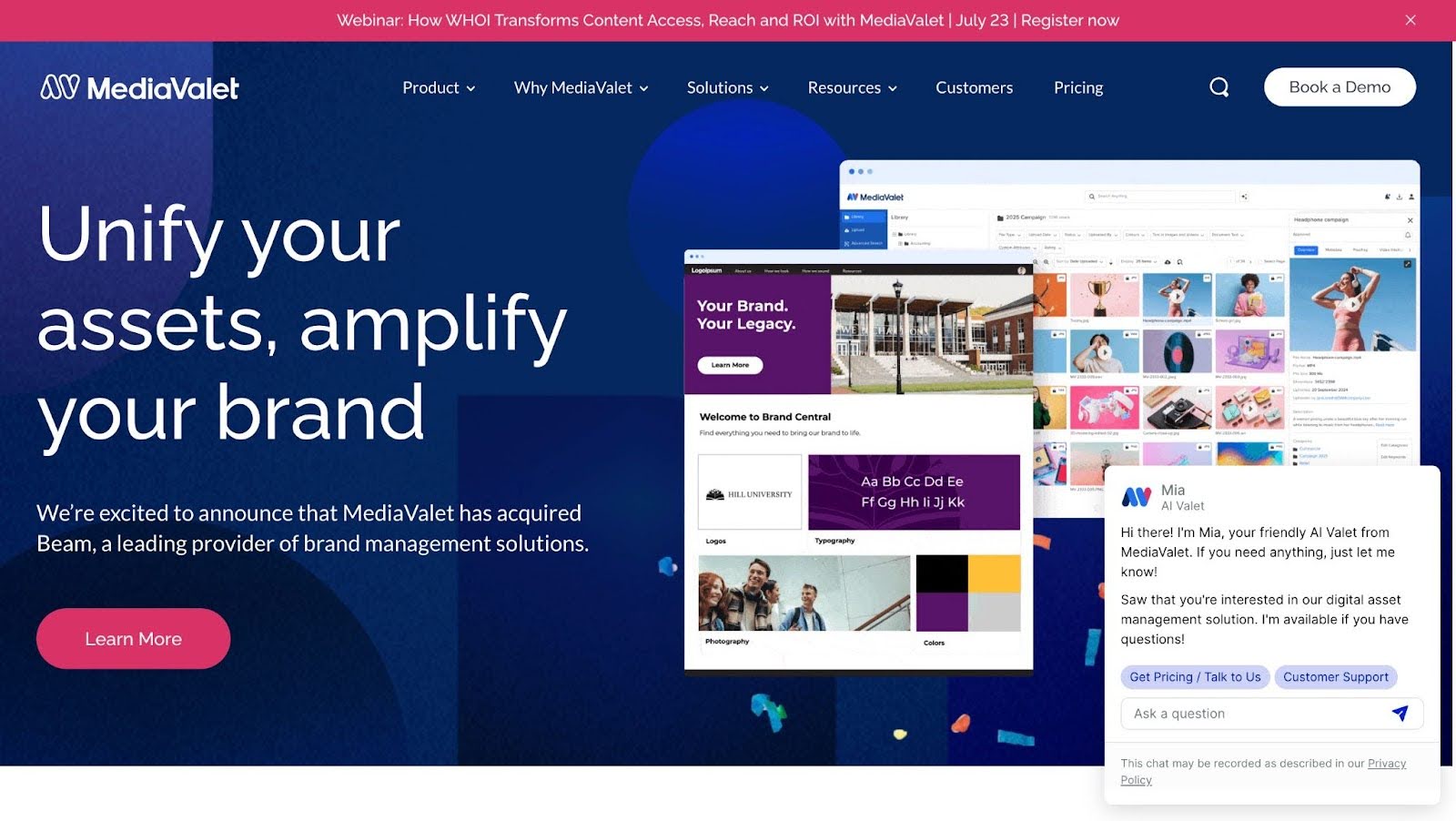 MediaValet is a cloud-native digital asset management solution built on Microsoft Azure, offering enterprise-grade security and scalability. Designed for marketing departments, content creators, and IT teams, MediaValet supports creative workflows with features like AI-powered search, video transcoding, and real-time collaboration.
MediaValet is a cloud-native digital asset management solution built on Microsoft Azure, offering enterprise-grade security and scalability. Designed for marketing departments, content creators, and IT teams, MediaValet supports creative workflows with features like AI-powered search, video transcoding, and real-time collaboration.
It’s ideal for organizations that need to manage large volumes of media, collaborate across global teams, and integrate with their existing MarTech stack.
Key Features
AI-powered search and auto-tagging: Quickly find files using facial recognition, object detection, and speech-to-text.
Unlimited users and support: No extra cost for adding new team members, plus 24/7 customer support.
Advanced video tools: Transcode, preview, and share video content with ease.
Microsoft ecosystem integration: Built on Azure with deep integrations into Microsoft 365, Teams, and more.
Security and Compliance: Enterprise-grade encryption, SSO, and global redundancy.
Pricing
MediaValet offers custom pricing based on storage, features, and support requirements.
Pros & Cons
Strong security and compliance tools for enterprise IT requirements
Strong video asset management features
Native Microsoft integrations make it a good fit for Microsoft-first companies
Bulk upload tools make it easier to manage large media libraries
Search sometimes returns irrelevant results.
Complex setup and features may overwhelm new users without thorough training
Reliance on Microsoft Azure may lead to occasional downtime if Azure services are disrupted
Choose Picflow, a Better Alternative to Filecamp
Choosing the right digital asset management tool can make all the difference in your creative workflow. While Filecamp works for basic storage, the alternatives we’ve covered in this article offer faster reviews, easier sharing, and a platform that reflects the quality of your work.
Among these options, Picflow stands out as a modern, visual-first solution built specifically for photographers, marketers, and creative teams. It combines branded galleries, intuitive review tools, and flexible client controls to help you streamline asset management and delivery without sacrificing presentation.
Try Picflow free today and simplify your digital asset management.



)